TouchMousePointer
| HOME | DOWNLOAD | HISTORY | SCREENSHOT | HELP | PURCHASE | Japanese page |
|
|
For example:
[virtualctrls]
scale=100,100
aspect=4,3
tile000=lbtn,0,0,50,50
tile001=rbtn,50,0,50,50
tile002=VK_RETURN,0,50,33,50
tile003=VK_ESCAPE,33,50,33,50
tile004=A,66,50,33,50
scale=100,100
aspect=4,3
tile000=lbtn,0,0,50,50
tile001=rbtn,50,0,50,50
tile002=VK_RETURN,0,50,33,50
tile003=VK_ESCAPE,33,50,33,50
tile004=A,66,50,33,50
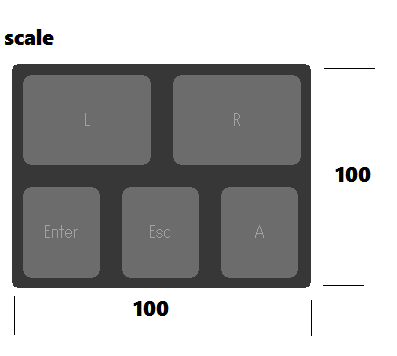
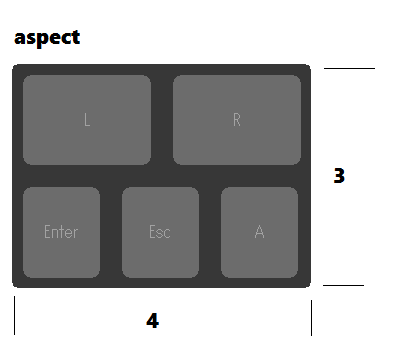
Setting dialog example:
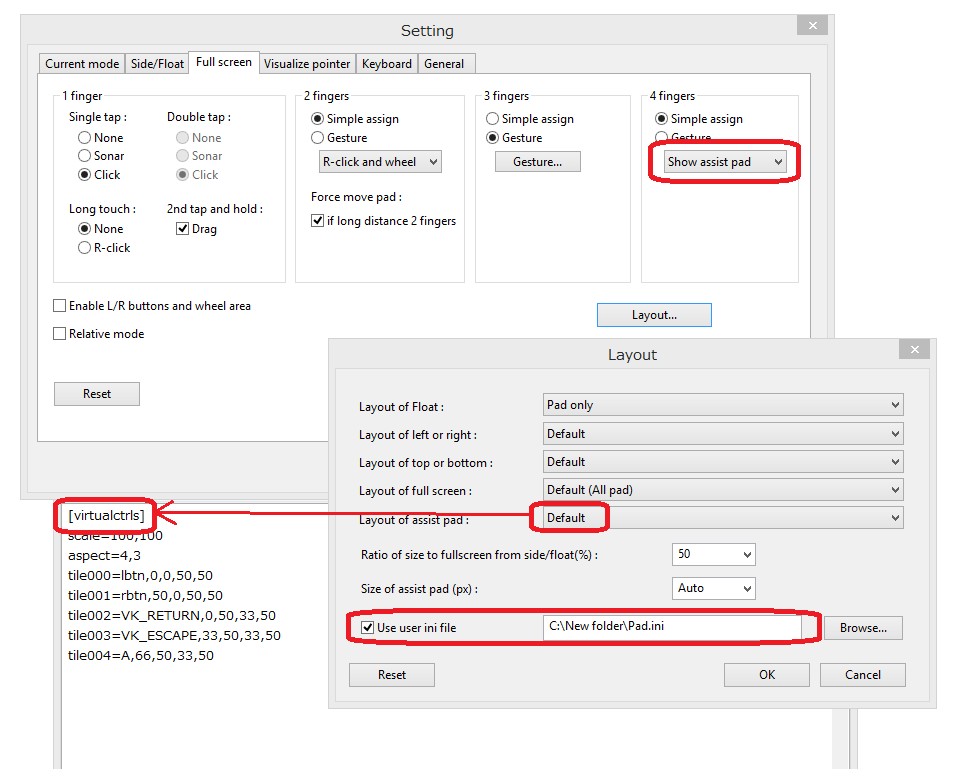
Section name
Layout of Float
- Default
[floatpad]
- L/R is bottom
[floatpad_lrbottom]
- with Ctrl/Shift
[floatpad_withctrlshift]
- with Ctrl/Shift, L/R is bottom
[floatpad_withctrlshift_lrbottom]
- Pad only
[floatpad_padonly]
- with many keys
[floatpad_many]
- Default
[leftpad]
[rightpad]
- with Ctrl/Shift
[leftright_withctrlshift]
- with Ctrl/Shift, reverse
[leftright_withctrlshift_reverse]
- with many keys
[leftright_many]
- Default
[toppad]
[bottompad]
- with Ctrl/Shift
[topbottom_withctrlshift]
- with Ctrl/Shift, reverse
[topbottom_withctrlshift_reverse]
- with many keys
[topbottom_many]
- Default / All pad
[fullscreen]
- Default / with L/R and wheel area
[fullscreen_with_btns_horz]
[fullscreen_with_btns_vert]
- with wheel area
[fullscreen_with_wheel_horz]
[fullscreen_with_wheel_vert]
- Default
[virtualctrls]
- L/R button
[virtualctrls_lr]
- many button
[virtualctrls_many]
- [fingerside]
Key codes
padframe
pad
lbtn
rbtn
mbtn
wheel
VK_BACK
VK_TAB
VK_RETURN
VK_SHIFT
VK_CONTROL
VK_MENU
VK_ESCAPE
VK_SPACE
VK_PRIOR
VK_NEXT
VK_END
VK_HOME
VK_LEFT
VK_UP
VK_RIGHT
VK_DOWN
VK_INSERT
VK_DELETE
VK_HELP
VK_LWIN
VK_RWIN
VK_APPS
VK_NUMPAD0
VK_NUMPAD1
VK_NUMPAD2
VK_NUMPAD3
VK_NUMPAD4
VK_NUMPAD5
VK_NUMPAD6
VK_NUMPAD7
VK_NUMPAD8
VK_NUMPAD9
VK_MULTIPLY
VK_ADD
VK_SEPARATOR
VK_SUBTRACT
VK_DECIMAL
VK_DIVIDE
VK_F1
VK_F2
VK_F3
VK_F4
VK_F5
VK_F6
VK_F7
VK_F8
VK_F9
VK_F10
VK_F11
VK_F12
VK_F13
VK_F14
VK_F15
VK_F16
VK_F17
VK_F18
VK_F19
VK_F20
VK_F21
VK_F22
VK_F23
VK_F24
VK_NUMLOCK
VK_SCROLL
and any VK_*, A-Z, 0-9
pad
lbtn
rbtn
mbtn
wheel
VK_BACK
VK_TAB
VK_RETURN
VK_SHIFT
VK_CONTROL
VK_MENU
VK_ESCAPE
VK_SPACE
VK_PRIOR
VK_NEXT
VK_END
VK_HOME
VK_LEFT
VK_UP
VK_RIGHT
VK_DOWN
VK_INSERT
VK_DELETE
VK_HELP
VK_LWIN
VK_RWIN
VK_APPS
VK_NUMPAD0
VK_NUMPAD1
VK_NUMPAD2
VK_NUMPAD3
VK_NUMPAD4
VK_NUMPAD5
VK_NUMPAD6
VK_NUMPAD7
VK_NUMPAD8
VK_NUMPAD9
VK_MULTIPLY
VK_ADD
VK_SEPARATOR
VK_SUBTRACT
VK_DECIMAL
VK_DIVIDE
VK_F1
VK_F2
VK_F3
VK_F4
VK_F5
VK_F6
VK_F7
VK_F8
VK_F9
VK_F10
VK_F11
VK_F12
VK_F13
VK_F14
VK_F15
VK_F16
VK_F17
VK_F18
VK_F19
VK_F20
VK_F21
VK_F22
VK_F23
VK_F24
VK_NUMLOCK
VK_SCROLL
and any VK_*, A-Z, 0-9
|
|