TouchMousePointer
| HOME | DOWNLOAD | HISTORY | SCREENSHOT | HELP | PURCHASE | Japanese page |
Current mode Side/Float Full screen Visualize pointer Keyboard General | Layout Speed/wheel Gesture
Keyboard
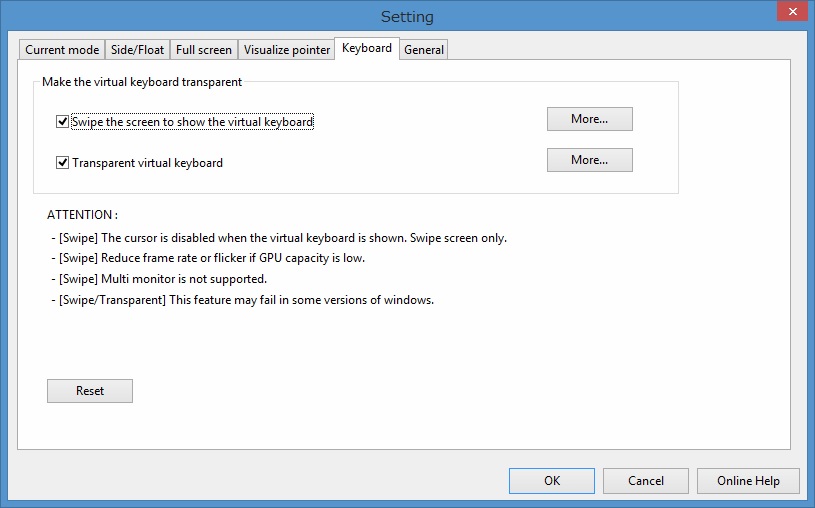
View backside of Touch Keyboard
- Swipe the screen to show the virtual keyboard
- More...(Swipe detail)
- Close Touch Keyboard by 2 finger
- Auto chase input target
- Transparent virtual keyboard
- More...(Transparency)
- Opacity(%) :
- [Swipe] Reduce frame rate or flicker if GPU capacity is low.
- [Swipe] Multi monitor is not supported.
- [Swipe/Transparent] This feature may fail in some versions of windows.
- [Swipe/Transparent] Virtual Keyboard controller requires elevated administrator.
Reset